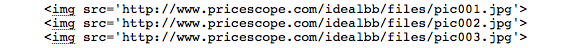- Joined
- Apr 3, 2004
- Messages
- 33,852
can i do this on PS ? on the koi forums i can upload 8 pics on a single post by clicking on the attachment button.
Date: 8/27/2008 4:09:29 AM
Author: Deelight
I think you should be able to if you saved them to the gallery and then linked them from there. I know others say to drop and drag but it never works for me.

That is like... so easy it''s stupid. THANK YOU!!!!!!!!!!!!!!!!!!!!!!!!!!!!!!!!!!!!!!!!!!!!!!!!!!!!!!!!!!!!!!Date: 8/27/2008 12:49:04 PM
Author: musey
Here''s what I do:
1. Hit ''reply'' in any topic (doesn''t have to be the one you''re posting to)
2. Click ''attach file'' like normal, upload your file
3. Take note of the file name, let''s say it''s ''pic001.jpg''
4. Repeat however many times you want, let''s say it''s for ''pic002.jpg'' and ''pic003.jpg''
5. Go to the post you''d like to insert the pictures, and add the prefix ''https://www.pricescope.com/idealbb/files/'' for all those pictures in the image box, so it will look like:
img src="https://www.pricescope.com/idealbb/files/pic001.jpg"
img src="https://www.pricescope.com/idealbb/files/pic002.jpg"
img src="https://www.pricescope.com/idealbb/files/pic003.jpg"
inside of course.
And then you have multiple new images in one post! Basically it''s just a little cheating way to do it, because your file is uploaded before you click ''submit.'' I use this a lot for emoticons.
I want to try. wait, I got lost. where is the image box? eta: ops, I see Ali's note.Date: 8/27/2008 12:58:21 PM
Author: LuckyTexan
That is like... so easy it's stupid. THANK YOU!!!!!!!!!!!!!!!!!!!!!!!!!!!!!!!!!!!!!!!!!!!!!!!!!!!!!!!!!!!!!!Date: 8/27/2008 12:49:04 PM
Author: musey
Here's what I do:
1. Hit 'reply' in any topic (doesn't have to be the one you're posting to)
2. Click 'attach file' like normal, upload your file
3. Take note of the file name, let's say it's 'pic001.jpg'
4. Repeat however many times you want, let's say it's for 'pic002.jpg' and 'pic003.jpg'
5. Go to the post you'd like to insert the pictures, and add the prefix 'https://www.pricescope.com/idealbb/files/' for all those pictures in the image box, so it will look like:
img src="https://www.pricescope.com/idealbb/files/pic001.jpg"
img src="https://www.pricescope.com/idealbb/files/pic002.jpg"
img src="https://www.pricescope.com/idealbb/files/pic003.jpg"
inside < * > of course.
And then you have multiple new images in one post! Basically it's just a little cheating way to do it, because your file is uploaded before you click 'submit.' I use this a lot for emoticons.

Date: 8/27/2008 1:15:18 PM
Author: sna77
Date: 8/27/2008 8:26:54 AM
Author: Ali
We do not currently have a way to upload more than one picture in a single post.
Ali,
The vBulletin software that Pricescope uses has the ability to do so... You just need to enable the option.
Look, from my BMW forum...
Whoops... How''d I miss that?! You''re on your own then...Date: 8/27/2008 2:37:20 PM
Author: Ali
Hi Sna,
We don''t use vBulletin, we use IdealBB
Thanks for trying to help out though.

that''s the same software they use on koi forums.Date: 8/27/2008 1:15:18 PM
Author: sna77
Date: 8/27/2008 8:26:54 AM
Author: Ali
We do not currently have a way to upload more than one picture in a single post.
Ali,
The vBulletin software that Pricescope uses has the ability to do so... You just need to enable the option.
Look, from my BMW forum...
It could be a different version.Date: 8/27/2008 2:45:48 PM
Author: Dancing Fire
that''s the same software they use on koi forums.Date: 8/27/2008 1:15:18 PM
Author: sna77
Date: 8/27/2008 8:26:54 AM
Author: Ali
We do not currently have a way to upload more than one picture in a single post.
Ali,
The vBulletin software that Pricescope uses has the ability to do so... You just need to enable the option.
Look, from my BMW forum...
Sorry, that was a confusing way to phrase it!!Date: 8/27/2008 1:06:33 PM
Author: Skippy123
I want to try. wait, I got lost. where is the image box? eta: ops, I see Ali's note.Date: 8/27/2008 12:58:21 PM
Author: LuckyTexan
That is like... so easy it's stupid. THANK YOU!!!!!!!!!!!!!!!!!!!!!!!!!!!!!!!!!!!!!!!!!!!!!!!!!!!!!!!!!!!!!!Date: 8/27/2008 12:49:04 PM
Author: musey
Here's what I do:
1. Hit 'reply' in any topic (doesn't have to be the one you're posting to)
2. Click 'attach file' like normal, upload your file
3. Take note of the file name, let's say it's 'pic001.jpg'
4. Repeat however many times you want, let's say it's for 'pic002.jpg' and 'pic003.jpg'
5. Go to the post you'd like to insert the pictures, and add the prefix 'http://www.pricescope.com/idealbb/files/' for all those pictures in the image box, so it will look like:
img src="http://www.pricescope.com/idealbb/files/pic001.jpg"
img src="http://www.pricescope.com/idealbb/files/pic002.jpg"
img src="http://www.pricescope.com/idealbb/files/pic003.jpg"
inside of course.
And then you have multiple new images in one post! Basically it's just a little cheating way to do it, because your file is uploaded before you click 'submit.' I use this a lot for emoticons.