Hi, I'm hoping PSers who are cleverer than me can help!
I want to use emoticons from the pinned thread in Hangout, but there's an instruction I don't understand. You right-click the emoticon you want, you click "copy", and then it says "Click the image box up the top".
What image box? Up the top of where? I right-click and I click copy and that's it, no image box, no "top". I find this instruction truly mystifying and I hope someone can help!
Secondly, I tried to make an avatar of my pear ring, and no matter how small I sized the photo down, the image was always squashed, as if it was being squeezed on the right and left sides, even when it was, say, 300 KB.
If anyone has the magic answers, I'd love to know. Thanks!
I want to use emoticons from the pinned thread in Hangout, but there's an instruction I don't understand. You right-click the emoticon you want, you click "copy", and then it says "Click the image box up the top".
What image box? Up the top of where? I right-click and I click copy and that's it, no image box, no "top". I find this instruction truly mystifying and I hope someone can help!
Secondly, I tried to make an avatar of my pear ring, and no matter how small I sized the photo down, the image was always squashed, as if it was being squeezed on the right and left sides, even when it was, say, 300 KB.
If anyone has the magic answers, I'd love to know. Thanks!


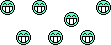


300x240.png)