susimoo
Brilliant_Rock
- Joined
- Jan 30, 2010
- Messages
- 1,807
Hi everyone.
I have done a search on this topic but can't find a solution.
How can I insert smileys if I use a mac? All that appears is script. Here, look https://www.pricescope.com/idealbb/images/smilies/35.gif
That was supposed to be a smiley waving. What am I doing wrong or what am I not doing.
Unfortunately techy minded DH has been working crazy days/hours so he is not available to help!
PriceScope, I need to emote to you all!! Help me!!
I have done a search on this topic but can't find a solution.
How can I insert smileys if I use a mac? All that appears is script. Here, look https://www.pricescope.com/idealbb/images/smilies/35.gif
That was supposed to be a smiley waving. What am I doing wrong or what am I not doing.
Unfortunately techy minded DH has been working crazy days/hours so he is not available to help!
PriceScope, I need to emote to you all!! Help me!!



















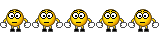


300x240.png)