iLander
Ideal_Rock
- Joined
- May 23, 2010
- Messages
- 6,731
Seriously, I think we need a dust emotie, since we're always sending dust and best wishes to PSer's in need.
I also think we need a hugs emotie, so we can send each other some love and encouragement.
What emoties do you think we need, or is that about it?
I also think we need a hugs emotie, so we can send each other some love and encouragement.
What emoties do you think we need, or is that about it?




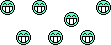




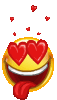




300x240.png)