- Joined
- Sep 20, 2008
- Messages
- 25,218
Here's another very up close shot, again on a very very cloudy day. This stone has microscopic silk and looks more sleepy in natural light, but to me, it's very in focus. What do you guys think of these photos considering it's an overcast day? Do you think I could do better? Honest opinions please. The camera was originally $189, but $130 on sale with a 4gb card and a carrying case. The top pic is super upclose (cropped of the stone) of the second pic, as PS automatically crops photos and reduces their clarity/color. On the third pic, the stone looks washed out in the middle, it's not. PS did that when I uploaded. Unless you crop pics to the max, some of the color and resolution will be lost, as they're probably trying to conserve server space. I crop in paintbrush, which is pathetic, but at least the photo hasn't been altered in any way as far as color and resolution is concerned.












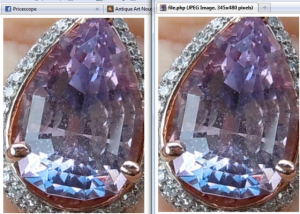





300x240.png)